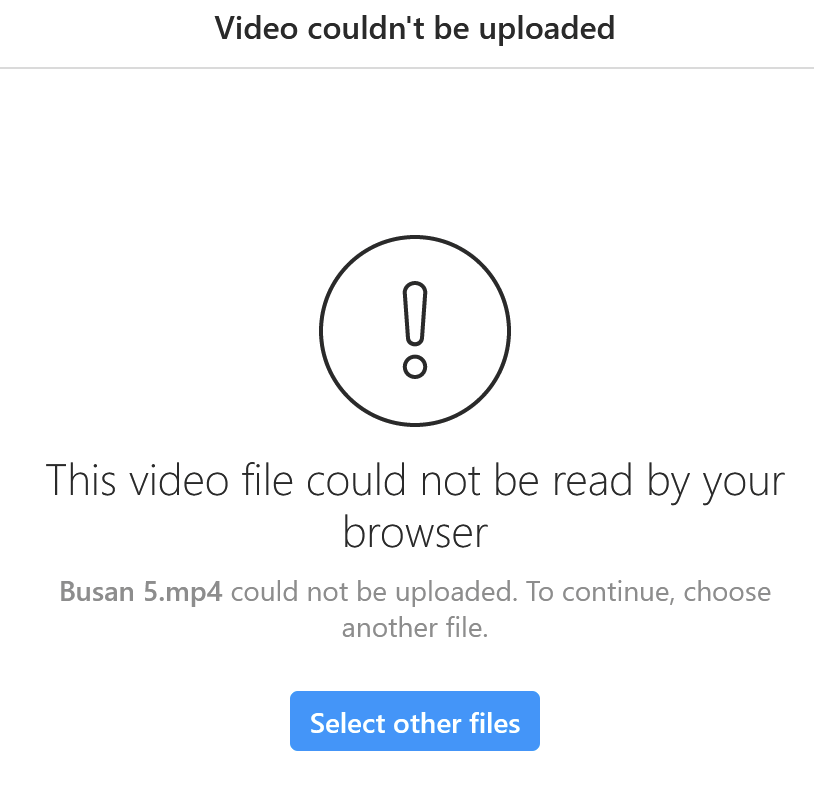Most would say Instagram is a leader and a non-workaroundable spearhead on the social media market. Indeed, most of my friends – regardless of how little I actually have – do use it actively and keep on posting contents there despite heavier and heavier rising competition.
But is Instagram actually a valuable ally when it comes to share your passion on the Internet? Most would probably say yes. Well, in this article, I’m going to show you in fact how much Instagram can actually be a real pain in the ass when it comes to such purposes.
Let’s not lie to each other, I’m not THAT MUCH experienced at posting contents on social media, except to promote this blog’s articles occasionally or to comment some posts that really got me angry or enthusiastic!
But I’ve decided a few years ago to give it a shot at artificial online popularity by promoting contents about my most favorite passion: traveling. Hence, I’ve opened a « professional » – yet free of use – account on Instagram besides my usual personal one, to promote contents as a « travel blog » as they call the category.
And this is where it really started to get painful. Again, I’m no expert at posting on Instagram, but from what I used to see from other people, I at least expected there to be more of these basic and necessary features that I actually realized Instagram doesn’t have…
For instance, although this appears to have been simplified these last couple of months (took them a while!), Instagram really had trouble, until recently, dealing with stretched pictures, or actually any kind of picture that isn’t just square (seriously, do square pictures even exist at all?); if you tried to post a panorama for instance, the app would just zoom in to a portion of the picture when you prepare it for posting, and even should you use your fingers to zoom it out again, instead of just doing it, the app will zoom it back in as it had initially decided to!

In order to work this around, what users usually do is what we call a no-crop; the picture would be transformed into a square picture with blurry edges, usually duplicating and zooming what’s inside the edges of the picture but with a blur. Looks fancy and effective, but it’s just unbelievable that Instagram actually didn’t do this natively (and still doesn’t – although it makes less sense now).
To make a no-crop you would to use third party Android apps such as Square Pic, but these apps usually suck because they contain countless ads that make their experience a nightmare! Furthermore, to my knowledge, none of these apps process pictures by batches. Would you believe that we’re still that far from modernity in 2021??
What’s more is that I wouldn’t even tell you about how much Instagram can be a cancer when it comes to posting videos on the platform: not that the app contains absolutely no – useful – feature to edit a video in a fancy enough way to promote it publicly, but it’s crappy limitations makes it almost impossible to upload anything…
I personally use a Windows software video editor called Filmora to fashion the video with a minimum of flexibility; it’s not a great software, it’s also much counter-intuitive and it’s not always easy to perform even the simplest actions with it, but it’s still the best tool of my arsenal so far.
Sort of a (huge) waste of time when you know that videos on social media have a certain number of standard best practices that should be rather easy to automate (and please, that should be built-in to those social media platforms!). It usually takes me hours to perform a… 1 minute video! Why 1 minute?
Because indeed, although we are in 2021, Instagram does not allow you to post any video beyond… 1 minute only! It’s like I’m selling you a car, but you’re not allowed to go further than 1 kilometer with it every time you want to use it. For a media-promoting social media, this can’t be serious, can it guys? Can it???
Wait, I’m not done: to make matters worse, I have to juggle between my smartphone and my computer in order to post the video on Instagram. Why is that? Well, because although we are in 2021, Instagram does not have an option to post anything from your PC, even on the website. On Instagram with a PC browser, you can view your feed but not post anything. Plain and simple. Isn’t that just stupid? Why in the world would they restrict that**??
There is indeed a possibility to use the mobile Instagram app on PC using the Phone Companion feature built-in on Windows, but the problem is seeking the files on the computer; as much as I remember, the app emulator doesn’t allow you to do that.
So, in order to workaround this limitation, I’ve installed BlueStacks; BlueStacks is an Android emulator that runs an Android environment as a virtual machine on your computer. It’s usually used by developers, but believe it or not, it can come in quite handy to post on Instagram from PCs; unlike Phone Companion, there’s a feature in BlueStacks allowing you to import files from Windows, which makes things a little less painful.

On BlueStacks, I also use a few crappy pay apps to make my videos square for Instagram (by applying a no-crop effect on a video) as a last touch before I post them, and yet at this point, the problem I face 95% of the time, is this f…%$£¨¨^*µ annoying message:

The app just won’t post the video. It won’t tell you why of course, it just doesn’t. Period. Probably because I’m breaching another limitation without knowing, but if you lookup Instagram’s video limitations on the Internet, nothing is much detailed except the video should be a maximum of 1 minute long… good luck with finding something else!
Now, if you try to transfer the same video on your smartphone to try to post it from there (using the excellent Sweetch application – that I can really recommend for a bit of positiveness throughout this article, which allows you to open your Android* phone’s file system in-browser on your PC to drag-and-drop files to your phone’s storage very easily over the network), it just… wouldn’t appear in your library from within the app, so you can’t post it from there either.
Want any more complaints? Here are few very basic social media things that Instagram just doesn’t do for no valid reason:
- Instagram doesn’t allow you to post on your feed the post of a friend. No really, it doesn’t.
- If you tick other social media to post something there at the same time than on Instagram, it doesn’t post the media content directly on Twitter; it’ll just post a lame link bringing your Twitter audience to check up the content on Instagram (okay, thanks…)

- If you’ve already posted your set of pictures, you can’t edit your post to add one more afterwards (wow…)
- The « post to Facebook » feature is buggy; it oftens logs you out without showing this status, hence your pictures are not posted to Facebook but the app doesn’t actually tell you. Also, it often asks you to reconnect manually to Facebook. Combined with Two-factors authentication activated, this can actually be quite a pain to go through.
- Instagram also restricts what third party platforms allowing to post something on multiple social media in parallel do with it. For example, it doesn’t allow to post multiple pictures through these platforms (last time I tried with Hootsuite was in 2020, though).
Conlusion? To my taste, Instagram is a cancer to use! Which is why posting content on my @joalaworld account can seem so slow. Sorry for that, but as you can see, it’s not like I’m not trying hard enough!
Now the reason for which I’m posting this pamphlet of insults towards the social media is – well, of course, to let them know how much their user-experience sucks to my taste, although they will never read this article and even if they do they won’t ever care! – but also to request some help and guidelines on how you guys actually do it since you’re much better at this than I am!
A few tips and tricks from you wouldn’t hurt as to how to edit pictures and videos to be Instagram-compliant more easily and especially… be able to post them there! Do not hesitate to share your thoughts about this in the comments below, surely you can be of better help than Instagram themselves. 🙂
What about you? Have you been struggling as much as I do to post your content on Instagram? Let me know in the comments below.
(*) PS: Don’t ever ask me how to do any of these things on iOS. You basically can’t do anything with iOS, it’s too restrictive, at least to my taste, so I only gave up much earlier.
(**) Apparently it is now possible to post something on Instagram from PCs (yay, finally!), however, this didn’t prove to be any more helpful in regard to my problem with posting my video:
I finally managed to find out what was my issue with the video: it appears Instagram doesn’t accept Full HD videos just yet: don’t make your video above resolution of 1280×720, equivalent to 720p.
Yet still, in this configuration, BlueStacks won’t accept it, but the website version of Instagram does post it. However, the website is still quite buggy: it won’t either post the caption, show the flags emoticons or allow you to use the « Location » feature; all these do not work!